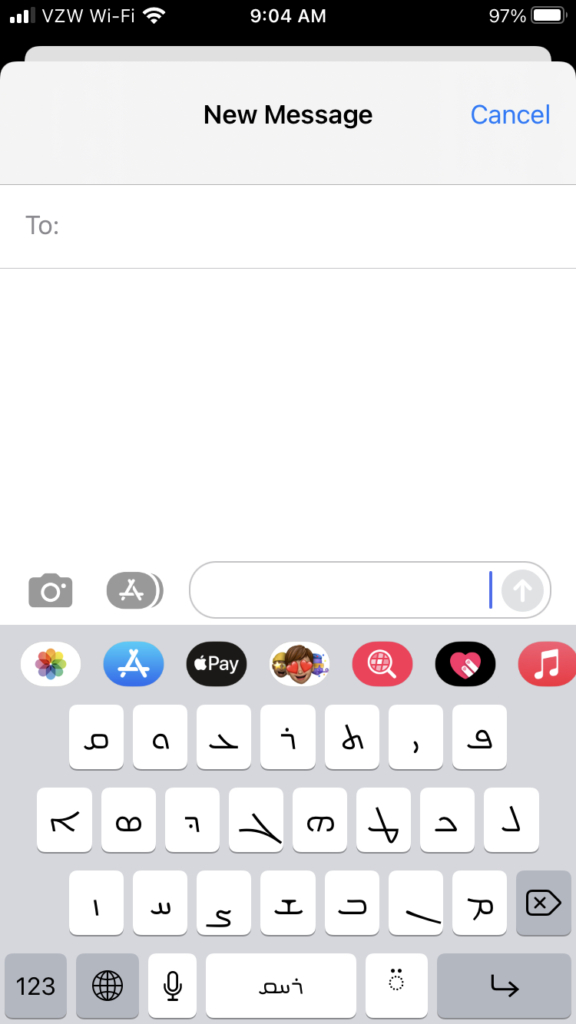Assyrian Keyboard for IOS
On September 20, 2021, Apple released iOS 15, its newest operating system update. Included in this update is the option to add an Assyrian (Syriac) keyboard to your phone! Below is a step-by-step guide on how to do it.
1. First, make sure that your iPhone is updated to iOS 15. You can do this by clicking on the Settings button on your phone.
2. Once inside Settings, scroll down and click on the General button.
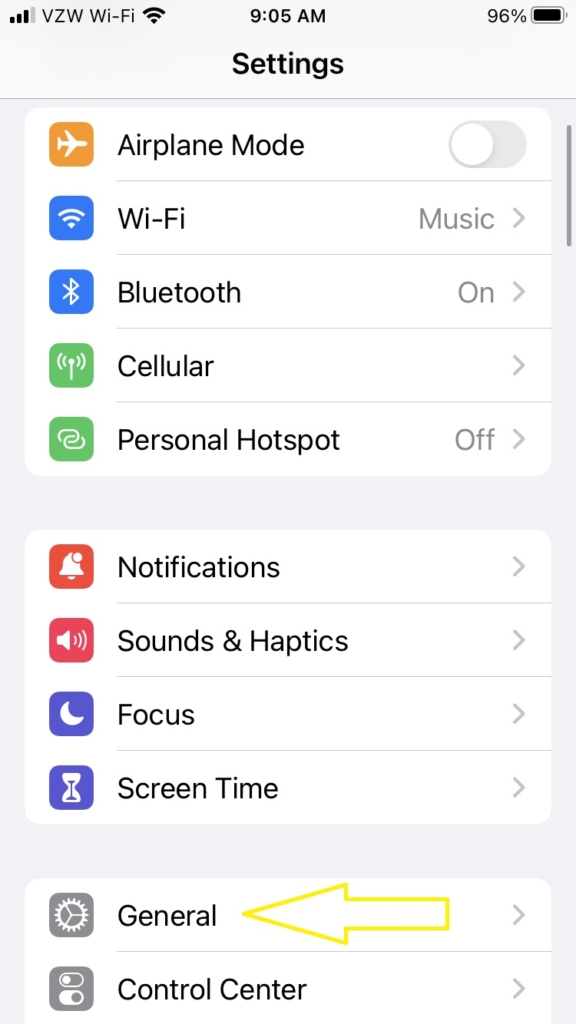
3. From there, click on the Software Update button. If your iPhone is already up-to-date, then it will say, “Your software is up to date.” However, if it is not, then you will have the option to download and install the updates.
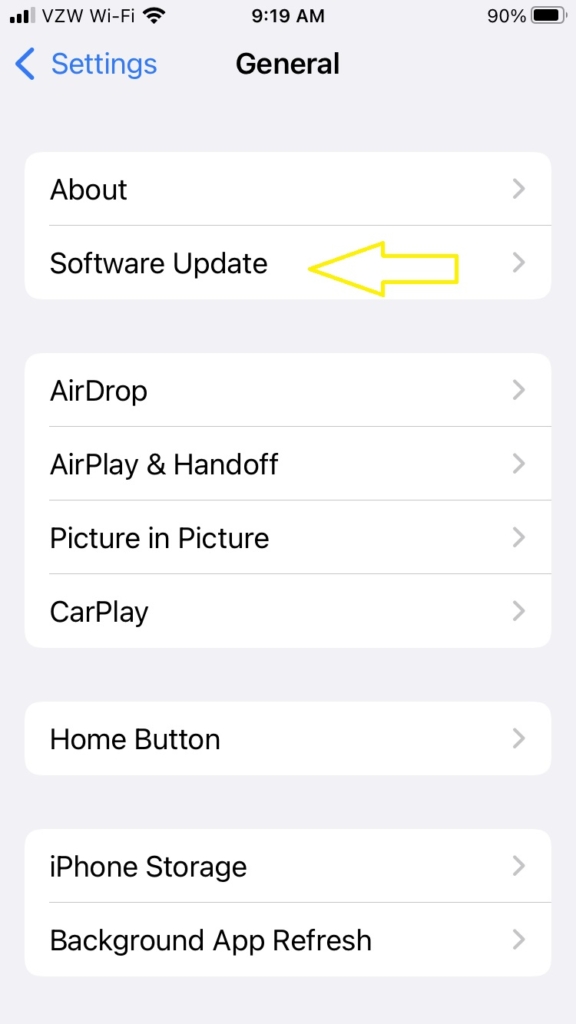
4. Once your phone is up-to-date and you have iOS 15 installed onto it, you can install the Assyrian keyboard. To do this, go back to the Settings button, then click on General again. From there, scroll down to the Keyboard button and click on it.
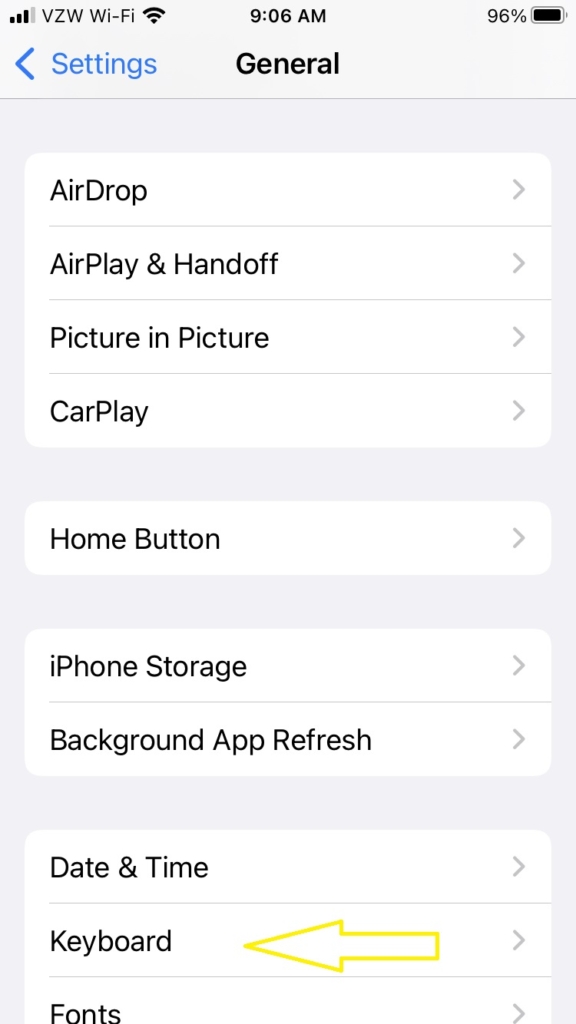
5. Once inside Keyboard, click on the Keyboards button.
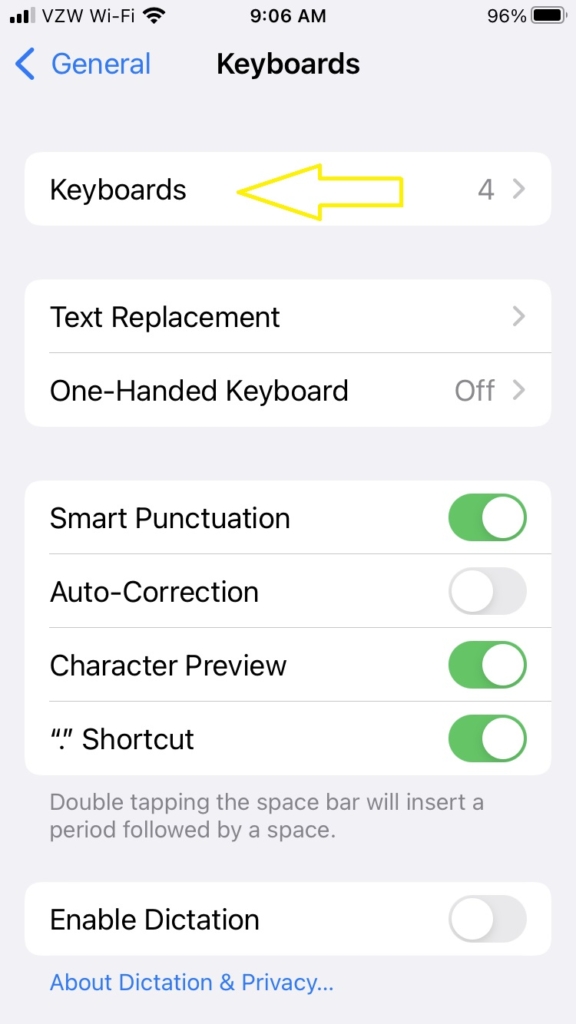
6. Once inside Keyboards, you will have the option of adding different language keyboards to your phone. Click on the Add New Keyboard… button.

7. From there, you will have the option of selecting keyboards from a large variety of languages. Scroll down until you come across the Assyrian (Syriac) language option and click on it.
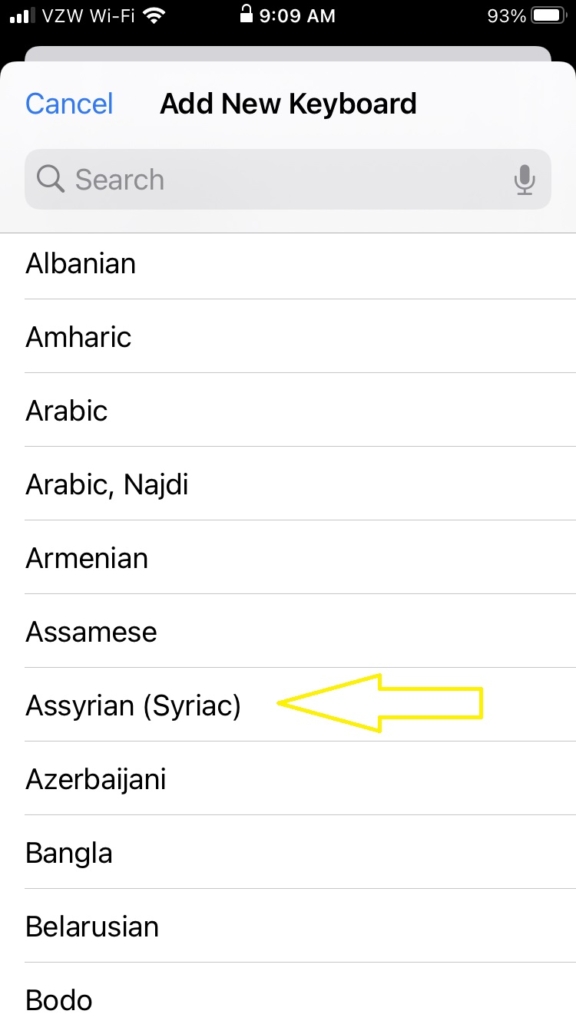
8. Once you have clicked on the Assyrian (Syriac) keyboard, it will automatically be added to your phone.
9. Now, if you try to text someone a message, you will have the option of typing to them in Assyrian. To do so, click on the circular button that is highlighted below. This button is what allows you to switch between your different keyboard languages.
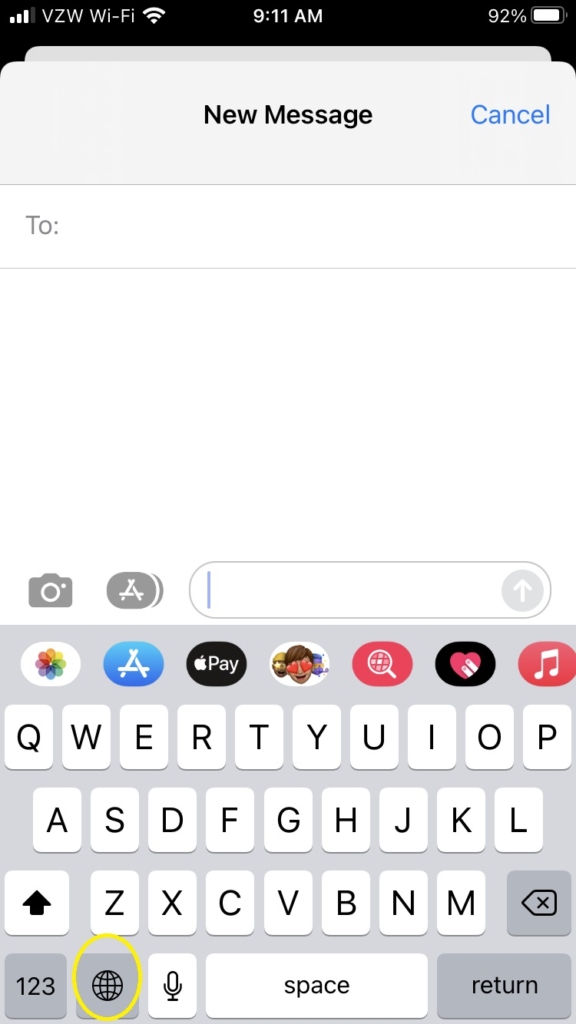
10. Below is what your Assyrian keyboard should look like. Enjoy!